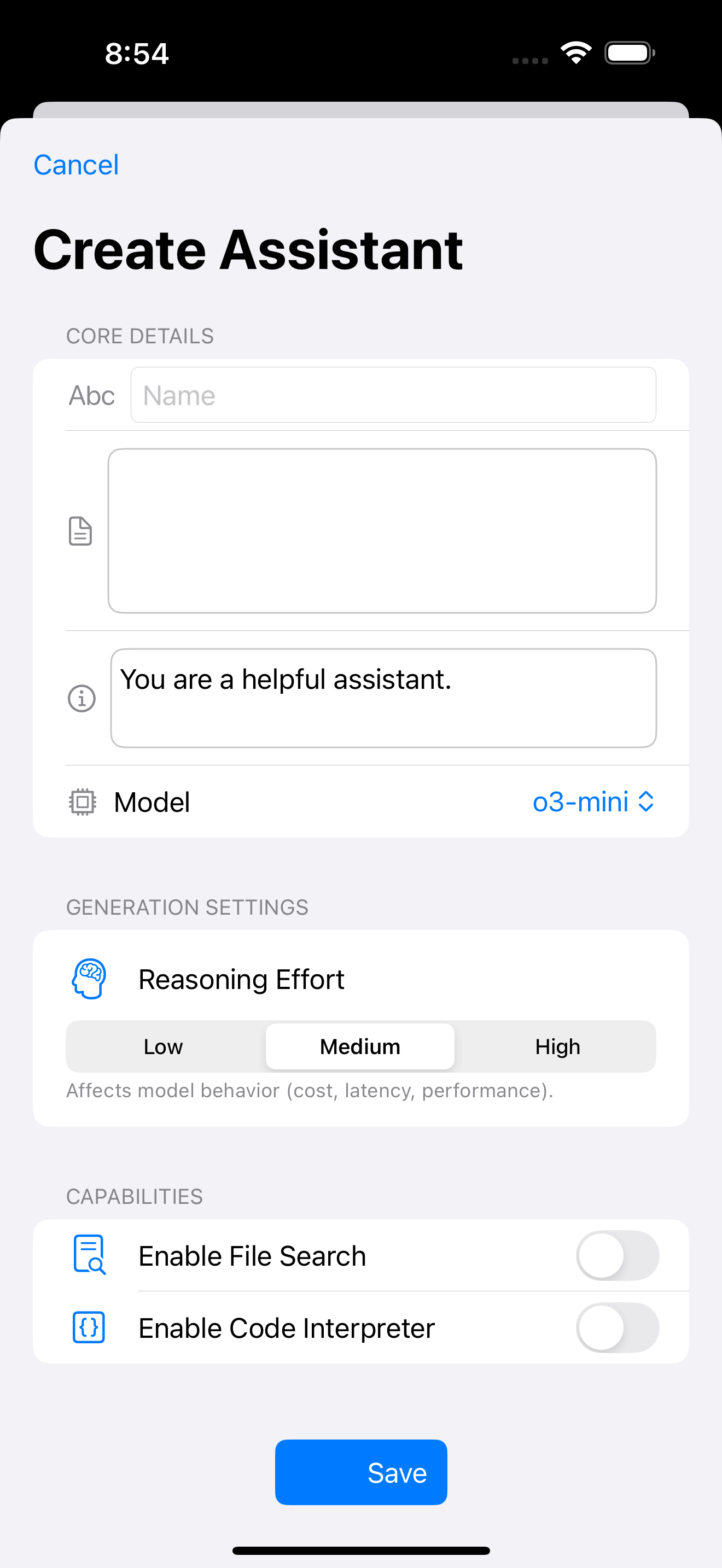OpenAssistant
A SwiftUI iOS App built for the OpenAI Assistants API
OpenAssistant brings the full power of OpenAI's Assistants API directly to your iPhone. Built entirely with SwiftUI and the Combine framework, OpenAssistant provides comprehensive assistant management, vector stores, file management, and real-time conversations in a native iOS experience, all using your own OpenAI API Key.