Support & Help
Get assistance with OpenAssistant
Find answers to frequently asked questions, troubleshooting tips, and learn how to maximize your OpenAssistant experience. Our comprehensive support resources are here to help you make the most of your AI assistant management app.
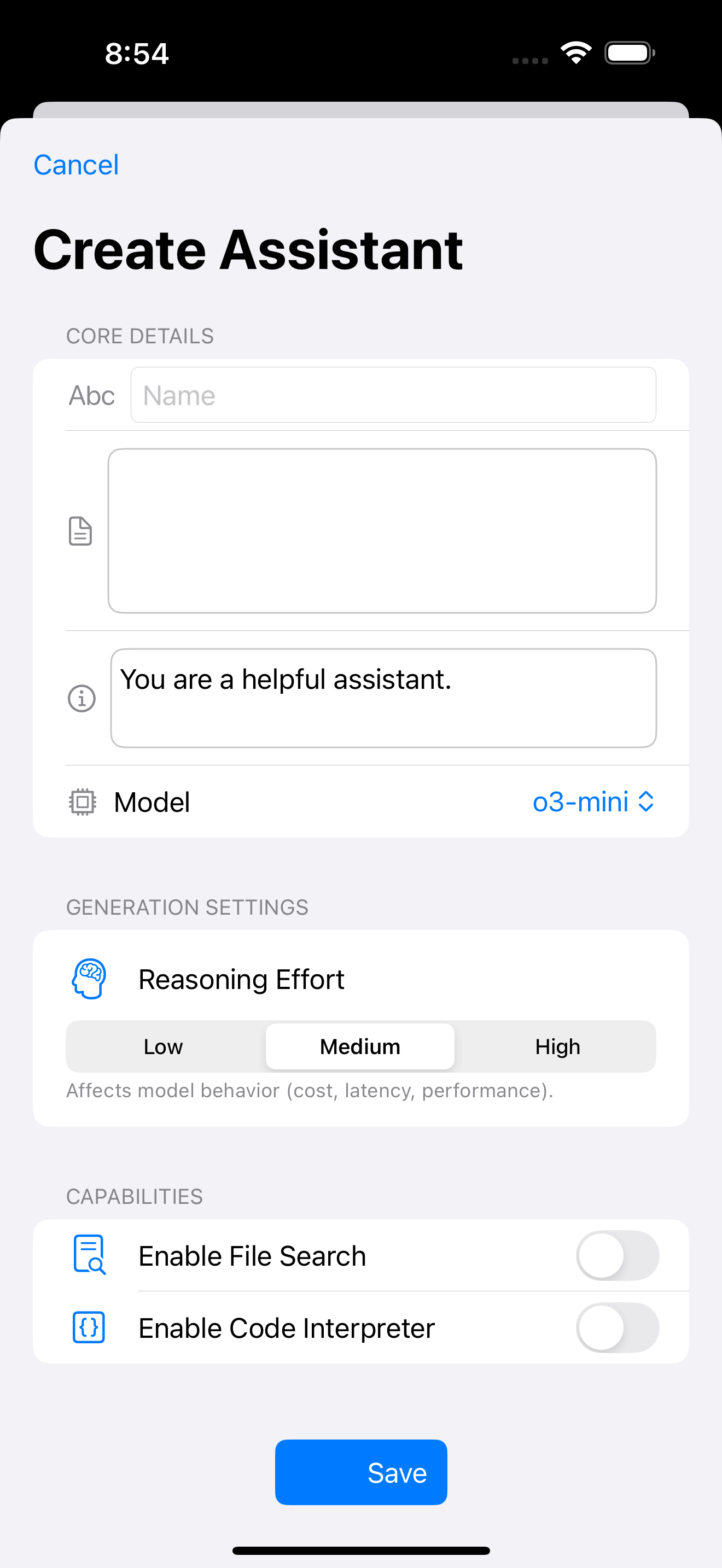
Frequently Asked Questions
What is OpenAssistant?
OpenAssistant is a native iOS application that enables you to create, manage, and interact with OpenAI Assistants directly on your device. It supports advanced features like Vector Stores for file-based knowledge, Code Interpreter for running code, and File Search for retrieval. It provides a native iOS experience for interacting with assistants, similar to what you can explore on the OpenAI Assistants Playground.
How do I get started with OpenAssistant?
Download OpenAssistant from the App Store. You'll need an OpenAI API key to use the app - get one from the OpenAI API Keys page. Once you have your key, enter it in the app's settings to begin creating and using assistants.
Is my OpenAI API key secure?
Yes, your OpenAI API key is stored securely on your device using AppStorage and is only used to communicate directly with the OpenAI API. It is not shared with us or any third parties.
What are Vector Stores?
Vector Stores enable you to upload files that your Assistant can use as a knowledge base. This allows your Assistant to answer questions or perform tasks based on the content of your documents, enhancing its capabilities beyond its general training data.
How does File Search (Retrieval) work?
When you enable File Search for an Assistant and associate it with a Vector Store containing your files, the Assistant can search through those files to find relevant information to answer your queries or complete tasks. This is particularly useful for domain-specific knowledge.
What is Code Interpreter?
Code Interpreter is a tool that enables your Assistant to write and run Python code in a sandboxed environment. This allows it to perform complex calculations, data analysis, file conversions, and more.
What OpenAI models can I use?
OpenAssistant supports various OpenAI models compatible with the Assistants API, including GPT-4o, GPT-4.1, o3-mini, and others as they become available.
I'm having trouble with the app. What should I do?
First, ensure your OpenAI API key is correctly entered and has sufficient credits. Check that your device has a stable internet connection. If problems persist, try restarting the app. For further assistance, please use the contact form below.
Troubleshooting Tips
API Key Issues
Double-check your OpenAI API key for typos. Ensure it's active and has available funds/credits on the OpenAI platform.
Connectivity
OpenAssistant requires a stable internet connection to communicate directly with the OpenAI API. Check your Wi-Fi or cellular data connection.
App Version
Ensure you have the latest version of OpenAssistant installed from the App Store for the newest features and bug fixes.
File Uploads
Ensure file types are supported and files are within the size limits specified by OpenAI. View supported file types at the bottom of this page: File Types Documentation
Assistant Responses
If an assistant isn't behaving as expected, review its instructions and ensure they are clear and specific. Experiment with temperature and top_p settings.
Contact Support
If you couldn't find an answer in our FAQs or troubleshooting tips, we're here to help! Please reach out to us using the form below.
Please allow 1-2 business days for a response. Your patience is appreciated!